In the times when online or hybrid learning becomes more popular and available protecting yourself and your devices isn’t limited to only what you do, it is also connected with people you interact with also in a digital world. Just like teachers might have a different level of understanding of online safety same goes for your students. Don’t assume everyone knows the same rules on internet and device safety as you, be a good example for your students and share the knowledge.
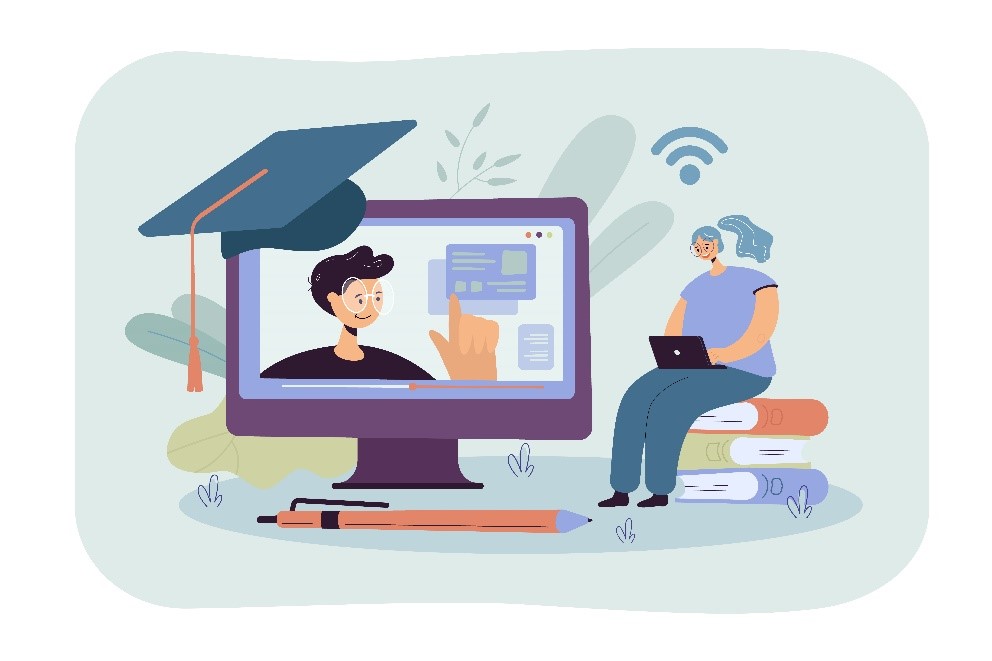 Source: https://freepik.com/
Source: https://freepik.com/
Your lessons might not evolve around the internet or information technology however, especially in online or hybrid classes you are responsible for the environment, so devote time to present rules you expect everyone to follow since if one person has a virus all of the class might catch it too if students aren’t careful. Similarly, if you have face-to-face classes with the use of devices, a separate set of rules should be known to everyone present.
Lesson 1: Keep your personal information safe.
This is not just about your home address or login credentials, but everything that isn’t related to lessons that students might not want to share. Explain to your students that just because some will know each other better doesn’t mean they have the right to share that information.
Lesson 2: Clarify what things are and aren’t appropriate to upload online.
If you are using shared space like Google Classroom, or Microsoft Teams or are even connected on Zoom together set rules on what and when is appropriate to share or upload.
Lesson 3: When using school-owned computers, set rules on what they can be used for.
If students are using computers that belong to a school, they should know what they can and cannot do. Similarly, if students have free time or individual tasks to complete, set rules on what websites and platforms they can use. This is not only important to avoid unnecessary distractions as much as possible, but also limit the possibility of “catching” an internet virus from malicious websites.
Lesson 4: Be aware of cyberbullying.
Having the possibility of being anonymous online means that some might use it for malicious intent. Bullying in online spaces may take many forms. If someone’s behaviour suddenly changes it might be a sign they are bullied online.
Lesson 5: Share your screen responsibly
Chances are if you are conducting online classes you will have to share your screen to show tasks or presentations. Before class starts make sure to close any programs or websites that you don’t want your students to see – even by accident. If you need to log in to the website to access teaching materials do it beforehand, and if you need to login in the class, make sure your students can’t see what you are typing in. The same rules apply to students when they need to share their work or presentation with everyone.
The age of the person using the internet doesn’t indicate the level of understanding of online safety. Having these open conversations will ensure that everyone understands the rules and guidelines they should follow. Openly talking about online safety also gives the opportunity to learn from each other as some might know safety solutions that others don’t.
We all use the internet on our own and with connection to others. The things that we do online aren’t disconnected from the network we learn, teach or work with. Being safe online isn’t just about making sure we don’t give our personal data to people that don’t need it. It’s also respecting others online and making sure we don’t catch internet viruses, as the network is only as strong as its weakest link.