Before the invention of social media, it was much easier for teachers to separate their personal and work life. With rising amounts of different social media, almost everyone will have at least one account where they share their comments, pictures or thoughts. Both parents and students are more fluent on the internet, they are also more curious to see profiles of people they know. To keep the separation between what your students know about you and your private life, you should implement some steps while using your social media accounts.
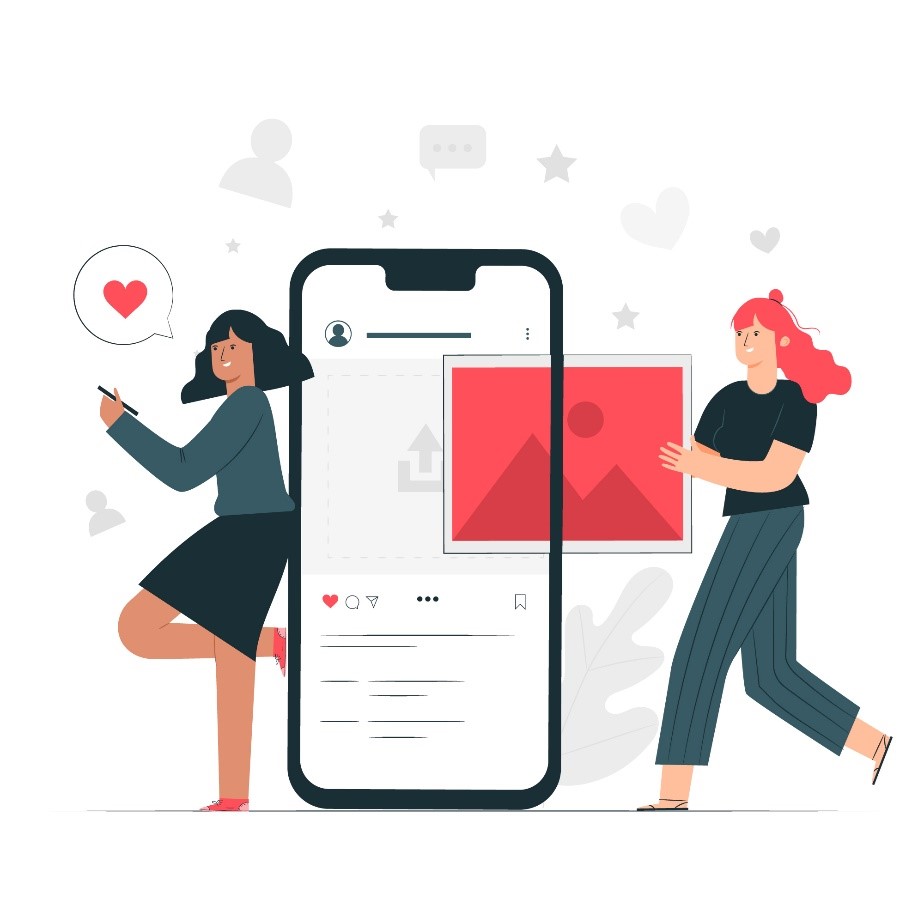 Source: https://freepik.com/
Source: https://freepik.com/
Here are some simple rules to follow to stay safe on social media as a teacher:
- Avoid accepting friends requests from your students
If you want your private life to stay private, a good idea is to never accept friend requests from students or their guardians. Consider establishing separate accounts for personal and professional use, keeping personal accounts in private mode.
- Use privacy settings.
On all social media, there will be privacy settings where you can adapt who sees your activity or you profile. Ensure your photos, likes, comments are shared with those whom you intend to share it with rather than be open for public viewing.
- Think before you post.
Even if you adjusted your privacy settings, once something is online is going to stay there forever. In some cases, comments and likes you are going to leave on public posts will be seen by everyone. Consider if what you are posting would be okay to see by students or supervisors.
- Agree on how and if to share images with colleagues.
If you are going for a late-night dinner, drinks or just hanging out with your friends or colleagues talk with them about expectations about posting images and online tagging. Everyone can have different preferences and it’s important to respect their wishes.
- When contacting students or their guardians use school-approved accounts or methods.
Use only emails and accounts that are public knowledge in your school to avoid any problems.
- Hide your Bluetooth or air-drop while in school
While this might be second thought if you are mostly teaching online, if you happen to be on school grounds it’s a good idea to disable them preventing students from sending you files. This will also allow you to have a certain “barrier” between other devices.
- Be aware of your digital footprint.
Everything we do on the internet leaves a trace, and in the case of digital footprint once the data is public – or even semi-public the owner of the post (in the case of social media) has little control over how others will use it. A digital footprint can determine a person’s digital reputation, which is now considered as important as their offline reputation, and
- Follow your school or institution’s social media policy.
While this is the first step, not every school might have the use of social media added to their rules. If your school did update their rules of behaviour in online space, make sure you familiarize yourself with them and follow the rules.
An article from UK Safe Internet Centre on Social Media Advice for teachers goes in-depth on various issues that teachers might come across in their carrier regarding social media. From how and if it is beneficial to use social media as a teacher and as an institution, sharing the work of your students online and ways to make your social media profile hidden as much as possible so students can’t find it.
We can’t escape the world of social media – each year new platform is created for us to use and share our lives. While every user should know how to protect their privacy on social media platforms, it is even more important for teachers, as in some countries they are considered public figures. Going through privacy settings can be tiresome and complicated, however, making sure your privacy is protected as much as you want and control over how can see your post is an important matter.