As an education model, game-based learning allows students to achieve the acquisitions identified in the education process by means of games. In this model, the students are active and guide the students. There are two main themes that are common in the development of educational games namely:
1 The desire to harness the motivational power of games in order to ‘making learning fun’. 2 A belief that ‘learning through doing’ in games such as simulations offers a powerful learning tool (Kirriemuir & Mcfarlane, 2004).
As a part of game based learning environments, digital educational games use digital technologies to motivate, engage and equip students with the necessary knowledge and skills in respective teaching domains. These interactive learning environments support the development of various significant skills such as strategic thinking, planning, communication, negotiation, decision-making and data-handling.
 Source: https://stock.adobe.com/
Source: https://stock.adobe.com/
KAHOOT
One of the most popular applications (https://kahoot.com/schools-u/ )for organizing quizzes and fun learning activities, Kahoot allows the development of tests/games via multiple-choice questions that can be applied digitally in the classroom on a shared screen and the changes in the score table can be viewed instantly. With Kahoot, competition events can be organized either individually or as a group on the studied topic. It allows self learning, has various language options and offers flashcards, presentation templates and study groups. Teachers can encourage contribution of the family to the learning process via Kahoot as well.
How to play Kahoot:
- Find a game to play: Basic membership will help you access numerous ready games from different teaching domains. Go to Discover Or you can create your own game about what you are studying.
- Launch the game for the players: Choose Classic or Team Mode. A game PIN unique for the relevant game will be seen at the top of the screen. This will be used by players to join the game by using the https://kahoot.com/home/mobile-app/ for iOS and Android of they can use a browser https://kahoot.it/
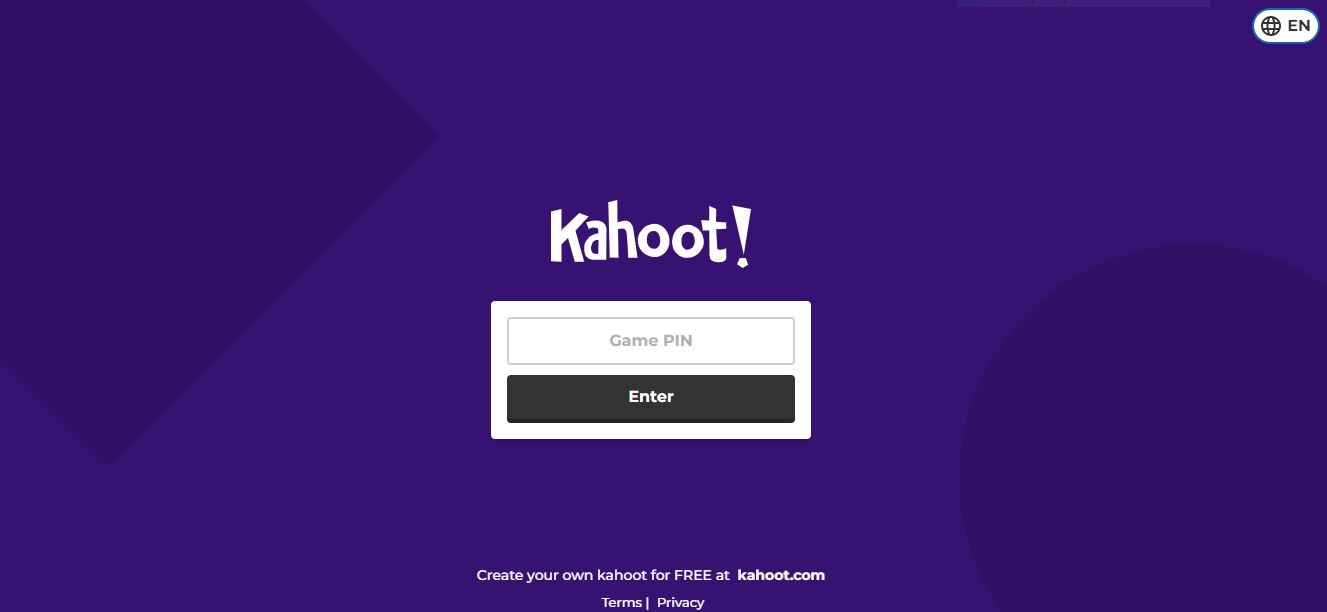 Source: https://kahoot.it/
Source: https://kahoot.it/
- Play the Kahoot: When you see the usernames of your students in the waiting screen, click Start. You can use the mouse or spacebar to move on. At the end of the game, you click on the Get Results button to see the results or reports or save them.
How to make your own Kahoot Game:
- Log in and click Create: Log in at kahoot.com, click Create in the top right corner of the screen and choose Quiz.
- Add questions, answers, and images. Follow the instructions on screen to add questions, answers, images, and video. You can add multiple-choice quiz questions, true/false, survey questions, and, if you have a paid subscription, you can also add slides and polls. Set the timer for each question.
- Add a title, description, and cover image. Enter a title and description in the kahoot summary to summarize it and help other users find it easily. A great cover image will ensure your kahoot stands out and attracts more players.
TIP: You can use the questions in the Question Bank as well instead of typing them yourself.
Kahoot is a fun educational tool that engages students and teaches the specific topic or idea through games. Students can join from anywhere in the world. It increases motivation and participation. It is a great online learning tool and can be integrated with Zoom or Google classroom.
Its free option allows the users to engage in various activities but paid option offers much more. Schools can get subscriptions for lower prices. Some school districts do not allow unpaid use of the tool.
It needs good internet connection therefore sometimes it is difficult to make it accessible for all students. It is also time consuming to prepare for each class but the ready games are numerous and may be useful.