Emaze is an online presentation tool that allows you to create stunning presentations without any prior design or technical knowledge
Step 1 - Emaze allows you to create unlimited presentations for free. Enter Emaze website and sign-up free by entering your Email and password.

Step 2 - Choose a template type
Emaze website has 5 template styles: Presentation, Mini-site, E-card, Game, Visual story. You can find a detailed description about each of them here.Step 3- Choose the right category
If you are a teacher and want to create a presentations for your students, select the education folder. If you want to create a business presentation, select the business folder.
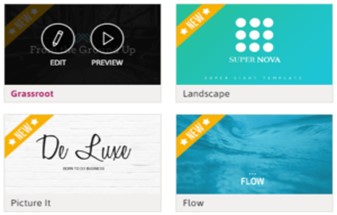
Step 3 - Choose a template
After choosing a folder, choose your favorite template. You can see a sample preview of the template before choosing it.
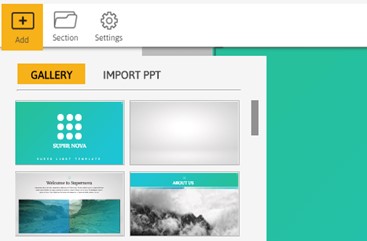
Step 4 - Add the right slides
When you reach the presentation editor, click 'Insert' to add slides. Insert only slides that are appropriate for your presentation. You can also insert pre-made slides and empty slides
Step 5 - Change the content as you wish.
Step 6- Name your presentation
- Give your presentation a name that makes sense to make it easy for you and others to recognise the presentation.
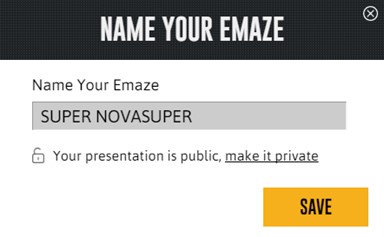
Ed Tech Roundup, on its blog, Emaze is an online, web-based presentation creator that can be used to build and edit presentations on any personal computer (and soon to be tablet as well). The goal of emaze is to help users easily design visually compelling and engaging presentations, that don’t look like the typical PowerPoint or Keynote presentations you see every day.
Positives:
- Allows you to view other users' presentations for motivation.
- It allows you to prepare excellent presentations with a wide variety of colours and images in a very short time.
- The diversity of templates, design and colour variety and the possibility to add sound to presentations are good.
Negatives:
- Presentations can only be made only online, because you have to pay to download the application, which reduces your access and management.